Jika kamu ingin membuat shared folder dalam jumlah banyak dan cepat pada komputer kamu, cara mudahnya adalah dengan mengunakan utility SHRPUBW/.EXE pada windows run kamu. Caranya gampang sekali dan berikut cara mudah membuat share folder pada Windows 7 dengan cepat.
1. Tekan windows key + R atau pilih start lalu ketikkan cmd. Setelah keluar windows run ketikkan SHRPUBW.EXE lalu klik OK. Akan keluar tampilan gambar seperti dibawah ini dan langsung klik Next.
2. Pilih Folder yang akan di-sharing dengan menekan tombol Browse.
3. Berikan nama pada folder yang ingin kamu share. Misalnya saja seperti saya ini Shared Folder Ari. Lalu klik NEXT
4. Pilihan Setting untuk user yang meng-akses folder shared kamu. SARAN pilih All users have read-only access, agar file asli dalam folder kamu aman tidak dirubah, didelete atau dirubah oleh pengguna lain.
5. Tampil halaman konfirmasi, Silakan langsung klik FINISH
Sekarang Folder kamu sudah bisa diakses oleh siapapun yang ada dalam jaringan komputer kamu. Dan kamu melakukannya dengan cepat dan banyak folder sekaligus.

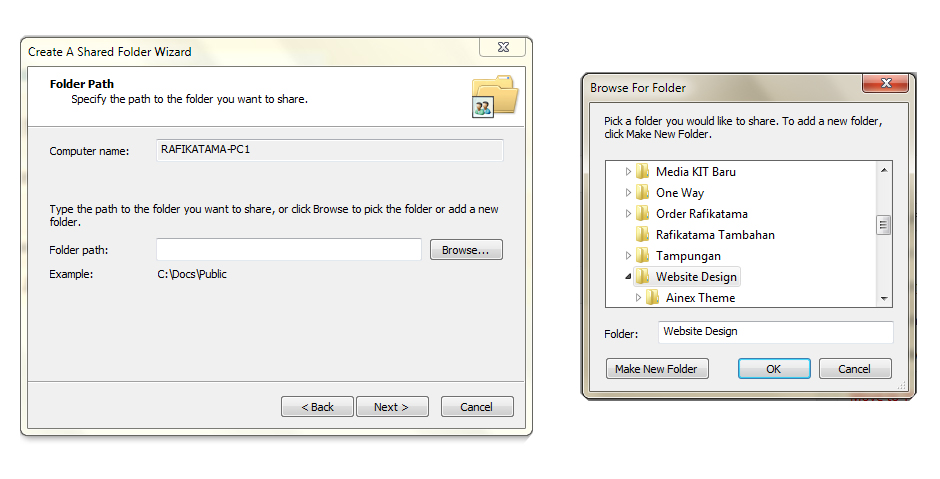
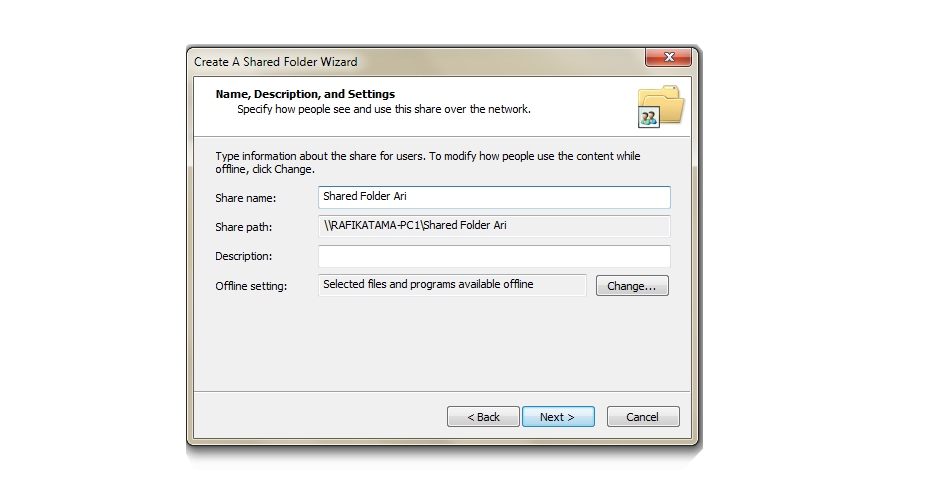
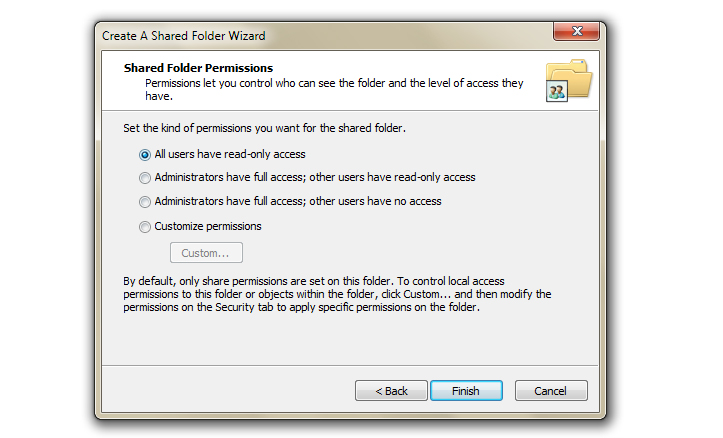
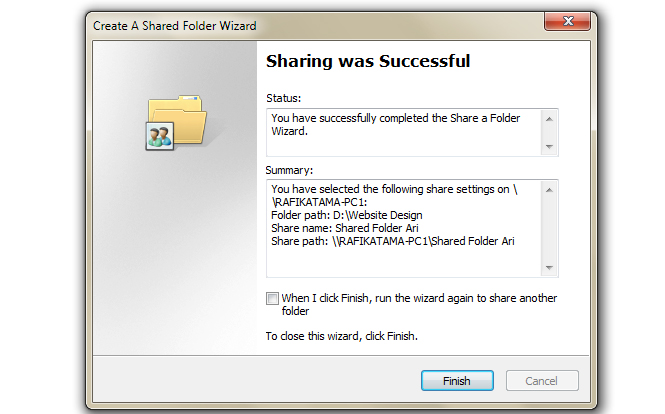

0 Comments